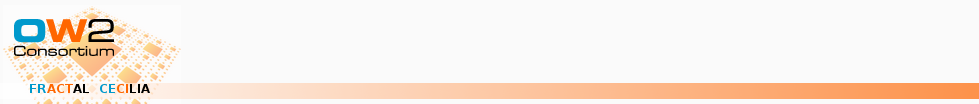Overview
The Hello-World example, as any Cecilia application, can be compiled using two different build systems: Makefile or Maven. This page provides packages for both build systems and describes how to use them
Download
To get the Hello-World example based on Makefile, download one of the following packages:
To get the Hello-World example based on Maven, download one of the following packages:
Build the Hello-World example with Makefile
This section describes how to organize sources of the Hello-World example and how to write the associated Makefile.
Before building the Hello-World example using Makefile, you must download and install the Cecilia compiler. See the installation page for more details on how to install the Cecilia compiler.
To be sure that your installation is correct, simply run the following command:
$ ceciliac
This should print a message detailing command-line arguments. If it is not the case, checks that the CECILIA_ROOT/bin folder is in your PATH.
Organization of source files
If you download and unpack a makefile-based package of the Hello-World example, you can see that sources of the application are located in the src/helloworld sub-directory while the Makefile is in the root directory.
Note that, in the "src/helloworld" path, "src" is the source path whereas "helloworld" is the package name. This means that the src-path argument passed to the ceciliac compiler will be "src". This also means that the src/helloworld/Helloworld.fractal file will be known as helloworld.Helloworld by the compiler.
Writing the Makefile
First of all, note that the Cecilia compiler manages the full C compilation process automatically (compilation of C files, linking, incremental and conditional re-compilation)
So the Makefile is simply used as a convenient way to run the ceciliac command. It is also used to create and clean build directories.
The Makefile rule to compile the helloworld.Helloworld ADL is the following:
helloworld: build/helloworld $(CECILIAC) -src-path=src -o=build/helloworld -t=unix \ helloworld.Helloworld:helloworld
The $(CECILIAC) variable is initialize to the ceciliac command. (See Complete Makefile section for details on how this variable is initialized).
Arguments passed to the Cecilia compiler are the following:
- -src-path=src specifies the path of the directory containing application sources
- -o=build/helloworld specifies the directory into which generated files (both generated source files and compiled files) will be placed. This directory must exist prior to the execution of the Cecilia compiler. That's why the helloworld rule depends on build/helloworld which is resolved by the following rule
build/helloworld: mkdir -p build/helloworld - -t=unix specifies the target descriptor to use. Among other things, this target descriptor specify some c-flags. See target-descriptor page to have details on target-descriptors and this page to have details on the unix target-descriptor.
- helloworld.Helloworld:helloworld specifies both the ADL to compile and the name of the output file ( helloworld here).
Note that the name of the ADL that is actually compiled is not helloworld.Helloworld but unix.boot.BootstrappedApplication(helloworld.Helloworld) thanks to the unix target-descriptor. Indeed, since the helloworld.Helloworld ADL does not contain the definition of the main C function, the Hello-World component must be wrapped in an appropriate bootstrap component. This bootstrap component defines the entry-point of the executable and call the main interface of the wrapped component. The bootstrap component may differ from one target platform to another. The Cecilia base library provides a bootstrap component that can be used for application running on Unix, Linux, MacOS or Windows/Cygwin (this library is packaged with the Cecilia compiler and is implicitly included in the compiler source path).
Compiling and Running Hello-World
To compile the Hello-World example, issue the following command:
$ make helloworld
The helloworld executable is located in the build/helloworld/obj/ directory. To run it issue the following command:
$ build/helloworld/obj/helloworld
Complete Makefile
# If the CECILIA_ROOT variable is defined, look for 'ceciliac' in this directory # otherwise, expect that 'ceciliac' is in the PATH. ifdef CECILIA_ROOT # If CECILIA_ROOT contains '\', replace them by '/' (for Windows) CECILIAC = $(subst \,/, $(CECILIA_ROOT)/bin/ceciliac) else CECILIAC = ceciliac endif all: helloworld helloworld-with-counter # START SNIPPET: helloworld-rule helloworld: build/helloworld $(CECILIAC) -src-path=src -o=build/helloworld -t=unix \ helloworld.Helloworld:helloworld # END SNIPPET: helloworld-rule helloworld-with-counter: build/helloworld-with-counter $(CECILIAC) -src-path=src -o=build/helloworld-with-counter -t=unix \ helloworld.HelloworldWithCounter:helloworld-with-counter build/helloworld: mkdir -p build/helloworld build/helloworld-with-counter: mkdir -p build/helloworld-with-counter clean: rm -Rf build .PHONY: all helloworld helloworld-with-counter clean
Things to note:
- It is a good practice to use different build directory for each compiled ADL. Otherwise some files generated by the compilation of one ADL may be overwritten by files generated by the compilation of another ADL.
Build the Hello-World example with Maven
This section describes how to organize sources of the Hello-World example and how to write the associated Maven pom.xml file.
Before building the Hello-World example using Maven, you must install and configure it. See the Maven set-up pages for more details.
Note that, when you use the maven build system, it is not necessary to download or install the Cecilia compiler manually, this will be performed automatically by Maven.
Organization of source files
If you download and unpack a maven-based package of the Hello-World example, you can see that sources of the application are located in the src/main/cecilia/helloworld sub-directory while the root directory contains a pom.xml file.
When using Maven to build Cecilia applications, sources (.fractal, .c and .idl files) must be placed in the src/main/cecilia folder.
Writing the pom.xml
In addition to traditional POM informations (groupId, artifactId, ...), the POM file mainly contains:
- The specification of the cecilia-application packaging type:
<packaging>cecilia-application</packaging>
- The declaration of the dependency to the cecilia-baselib package:
<dependencies>
<dependency>
<groupId>org.objectweb.fractal.cecilia</groupId>
<artifactId>cecilia-baselib</artifactId>
<version>2.1.0</version>
<type>car</type>
</dependency>
</dependencies>
- The specification of the Cecilia maven extension in the plugin section:
<plugin> <groupId>org.objectweb.fractal.cecilia</groupId> <artifactId>maven-cecilia-plugin</artifactId> <version>2.1.0</version> <extensions>true</extensions> </plugin>
- The configuration of the maven cecilia-adl plugin to specify the ADL to compile:
<plugin>
<groupId>org.objectweb.fractal.cecilia.toolchain</groupId>
<artifactId>maven-ceciliaadl-plugin</artifactId>
<version>2.1.0</version>
<configuration>
<target>unix</target>
<adl>helloworld.Helloworld:helloworld</adl>
</configuration>
</plugin>
Compiling and Running Hello-World
To compile the Hello-World example, issue the following command:
$ mvn compile
The helloworld executable is located in the target/build/obj directory. To run it issue the following command:
$ target/build/obj/helloworld
Complete pom.xml
<project xmlns="http://maven.apache.org/POM/4.0.0"
xmlns:xsi="http://www.w3.org/2001/XMLSchema-instance"
xsi:schemaLocation="http://maven.apache.org/POM/4.0.0 http://maven.apache.org/maven-v4_0_0.xsd">
<modelVersion>4.0.0</modelVersion>
<groupId>cecilia.examples</groupId>
<artifactId>helloworld</artifactId>
<version>1.0</version>
<name>Cecilia Hello World example</name>
<!-- START SNIPPET: packaging -->
<packaging>cecilia-application</packaging>
<!-- END SNIPPET: packaging -->
<!-- transitive dependencies for this "car" will be resolved also -->
<!-- START SNIPPET: dependencies -->
<dependencies>
<dependency>
<groupId>org.objectweb.fractal.cecilia</groupId>
<artifactId>cecilia-baselib</artifactId>
<version>2.1.0</version>
<type>car</type>
</dependency>
</dependencies>
<!-- END SNIPPET: dependencies -->
<build>
<plugins>
<!-- START SNIPPET: cecilia-extension -->
<plugin>
<groupId>org.objectweb.fractal.cecilia</groupId>
<artifactId>maven-cecilia-plugin</artifactId>
<version>2.1.0</version>
<extensions>true</extensions>
</plugin>
<!-- END SNIPPET: cecilia-extension -->
<!-- =================================================== -->
<!-- Cecilia ADL MOJO to invoke the Cecilia ADL Launcher -->
<!-- START SNIPPET: cecilia-adl -->
<plugin>
<groupId>org.objectweb.fractal.cecilia.toolchain</groupId>
<artifactId>maven-ceciliaadl-plugin</artifactId>
<version>2.1.0</version>
<configuration>
<target>unix</target>
<adl>helloworld.Helloworld:helloworld</adl>
</configuration>
</plugin>
<!-- END SNIPPET: cecilia-adl -->
<!-- =================================================== -->
</plugins>
</build>
<profiles>
<profile>
<id>counter</id>
<build>
<plugins>
<!-- =================================================== -->
<!-- Cecilia ADL MOJO to invoke the Cecilia ADL Launcher -->
<plugin>
<groupId>org.objectweb.fractal.cecilia.toolchain</groupId>
<artifactId>maven-ceciliaadl-plugin</artifactId>
<version>2.1.0</version>
<configuration>
<target>unix</target>
<adl>
helloworld.HelloworldWithCounter:helloworld-with-counter
</adl>
</configuration>
</plugin>
</plugins>
</build>
</profile>
</profiles>
</project>